‘Studio Diary’ is an occasional series where I talk about building a home recording setup for hobbyists and enthusiasts like us. I share my personal experiences, and the thinking behind some of the decisions that I’ve made along the way.
Fractal Audio have recently overhauled their amp modelling in the Axe-FX 3 / FM-9 / FM-3. And my recent dive into the Orange Getaway Driver has shown me that I need to revoice my signal chain. I’m taking this as an opportunity to re-evaluate everything about the pedal preset I’ve built for the Axe-FX 3.
When I switched over to using the Axe-FX 3 as my pedal platform, I just dialled it in to sound as close as possible to my Neunaber delay and reverb pedals. Now it’s time to give it some proper thought, and make sure I’m happy with my choice of delay and reverb effects.
That’s what I’m going to be doing in this blog post.
Series Tracker
This is the 14th blog post in this series.
You can see the full list of these blog posts over on the dedicated Axe-FX 3 Pedal Platform Preset page.
Table of Contents
- Series Tracker
- I’m Now On Firmware 27.01
- The Importance Of Both Delay And Reverb
- What I Want From Delay And Reverb
- What Have I Used In The Past?
- Where Do I Want To Put Delay And Reverb?
- My Demo Rig
- Critiquing What I’ve Been Using Until Now
- Am I Using The Right Delay & Reverb Combination?
- Other Notes
- Summing Up: Before And After
- Final Thoughts
I’m Now On Firmware 27.01
Just before sitting down to explore the delays and reverbs, I upgraded my Axe-FX 3’s firmware to v27.01. (I was on firmware 25.04 until now.)
As far as I’m aware, the delays and reverbs themselves haven’t changed at all.
The amp modelling has changed between the two firmwares, and that might contribute to some of the EQ topics that I’m covering below. Then again, I may well have had the same issues on firmware 25.04 and just wasn’t aware of it at the time. I don’t know.
What you’re going to hear in these audio demos is my pedal platform preset built for firmware 25.04, just running on firmware 27.01.
I haven’t done any work yet to revoice my pedal platform preset for firmware 27.01. It’s very early days, and I’m not even sure if I even need to at all. My impression so far is that everything just sounds better than it did. Not the most helpful description, I know!
The Importance Of Both Delay And Reverb
A Major Confidence Boost
I’m a confidence player. When I play, what I’m hearing acts as a feedback loop. The more I like what I’m hearing, the more confidence I have, and the better I play. The better I play, the more I like what I’m hearing, and the more confidence I have.
Both reverb and delay are a huge part of that confidence feedback cycle. Used right, they elevate both guitar tone and my very amateur playing, and help me feel better about my playing.
A Tone-Shaping Tool
Delay and reverb aren’t tone-neutral effects.
As you’ll hear in a moment, they can add a surprising amount of low-end to the final guitar tone. Great (in theory) for fattening up a clean Strat.
But with overdrive …?
What I Want From Delay And Reverb
Nothing Too Crazy
When it comes to delay and reverb, I’m not a very adventurous player. I’m not into huge lush soundscapes or dramatic effect-driven parts.
I just want delay and reverb to add that little bit of polish to the guitar tone, without becoming a major feature.
Nothing Too Forward
I mostly play rhythm guitar, where I’m normally playing chords. Even when I’m playing more melodic lines, I love to incorporate a lot of double-stops and two-string slides.
These can get messy if I’m not careful with the delay and reverb that I use. Individual notes can get lost in a smeary mess, and previous notes can interfere with the current ones.
I need the delay and reverb to respect note separation, and to sit behind the guitar tone – not on top of it.
Nothing Too Alien
Right now, I’m mostly using my pedal platform presets to record pedal demos for the blog.
The blog started out as a way for me to share my personal experiences with gear for my friends (hi Dave and Alessandro if you’re still reading this!). I think it’s important to choose delays and reverbs that are quite similar to what my friends (and, indeed, all readers) are likely to have access to.
After all, delay and reverb aren’t the point of these audio demos. And, when they are, it’ll be because I’m looking at a delay or reverb pedal – at which point, I’ll be switching off delay and/or reverb in the Axe-FX 3 for that demo anyway.
That’s a very long-winded way of saying that I don’t use delay or reverb as part of my music. They’re just there to make my playing sound a little nicer.
What Have I Used In The Past?
Gimme Darkness Every Time!
I’ve always favoured darker reverb tones.
I have a (possibly wrong!) memory of owning a Boss RV-2 reverb pedal around 1990-1991. And I think I set it up to be a “dark plate” reverb. Ever since, I’ve dialled in my delays and reverbs to stay nice and dark.
Why do I like darker delays and reverbs? Rightly or wrongly, in my mind I think it stops them becoming a feature. I think it helps them sit underneath the main guitar tone, where they’re not prominent.
Love A Bit Of Boing
In the summer of 2015, I got my first modern digital reverb pedal: Neunaber’s Slate, famous for its studio-quality algorithms.
That’s when I fell in love with the clarity of spring reverb, and I’ve stuck with it ever since.
I actually own a real spring reverb tank. I met the folks from Anasound at the Birmingham guitar show here in the UK just before first lockdown, and bought their spring reverb unit. They were really nice people.
I think that it’s just so difficult to beat a great spring reverb for note clarity. And the Axe-FX 3 has a great selection of spring reverb effects to choose from.
Addicted To Echoplex-Style Tape Delay
The following summer – 2016 – I bought my first Universal Audio (UAD for short) Apollo audio interface. Back then, our computers really struggled to run audio plugins in real time. The Apollo allowed me to offload some of that work.
It wasn’t long before I started using UAD’s EP-3 Echoplex Tape Delay plugin for my guitar delay effects.
I just found it so easy to get the kind of delay sound that I wanted from the EP-3. The plugin was easy to dial in, and it gave me a delay that had the warmth I didn’t know I needed and the repeat decay that really suited me.
I loved the sound of tape delay so much, I picked up a second Neunaber unit, and switched to their tape delay emulation. With the pedal, I could enjoy glorious tape delay through real speaker cabs, without having to turn on the audio interface at all.
These days, I’m using the Axe-FX 3’s Aurora delay – Fractal’s recreation of the Keeley Electronics Halo delay pedal. It also features tape delay emulation, and I think it’s stunning. If I ever go back to separate pedals, I’ll be buying a Halo for my board.
Where Do I Want To Put Delay And Reverb?
What Are The Options?
There are three common options when placing delay and reverb:
- in front of the amp (as-if you’re using pedals into an amp that doesn’t have an effects loop);
- between the Amp block and Cab block (as-if you’re using pedals in an amp’s effects loop); or
- between the Cab block and the output to the audio interface (as-if you’re applying studio delays and reverbs in post)
When making this choice, some of it is personal preference (do you prefer the sound of delays and reverbs into the front of your amp?). But some of it is practical too.
This Is A No-Brainer For Me
I’m going to put my delays and reverbs between the Cab block and the Output block for one specific reason.
When I finally get around to recording whole songs, I’m going to be applying delay and reverb in post. I’ll either switch delay and reverb off in the Axe-FX 3 entirely, or (most likely) put Output 4 before delay and reverb and record that.
My thinking is simple: if I record just the amp & cab tone, it should make everything a lot easier when (not if) I need to punch in to correct a mistake in the performance. But if I bake delay and reverb into the recording, those punch-ins will probably be noticeable.
On top of that, I’m not sure what reverb (in particular) I want for whole songs. I don’t want to bake reverb at this stage. Maybe one day, when I’ve figured that out?
My Demo Rig
Today, I’m playing:
- Spot (my Fender American Deluxe Telecaster, upgraded with Twisted Tele pickups)
- into the Axe-FX 3 (for the tuner)
- out to my pedalboard
- back into the Axe-FX 3 (for amp, cab, delay and reverb)
- and out to my DAW.
Unless I say otherwise, I’m on the bridge pickup for all of these audio demos.
On the pedalboard, I have the Warm Audio Centavo and MP Audio Blue Brit in separate loops of my trusty Gigrig G2. When a pedal isn’t in use, it’s completely out of the signal chain so that it cannot colour the tone in anyway.
In the Axe-FX 3, I’m running my 65 Clean pedal platform preset.
All the delay and reverb that you’ll hear today is from the Axe-FX 3. No post-processing effects have been applied. I will have level-matched the demos before uploading them.
Critiquing What I’ve Been Using Until Now
Here’s my starting point. This is how I’ve currently got the Aurora Delay and Tube Spring Reverb dialled in.
Even though I’m on the bridge pickup of my Telecaster, I could hear a large amount of low-end while I was recording that demo. Far too much low end for my taste.
In the past, I’ve fixed that by switching impulse response, or by adding a virtual Tilt EQ in the Axe-FX 3.
But here’s the question for today: are my delay and reverb settings adding to the low-end build-up in that recording? That’s what I’m going to explore.
Taming Low-End Build-Up
Here’s the EQ I’m running on the Aurora Delay:
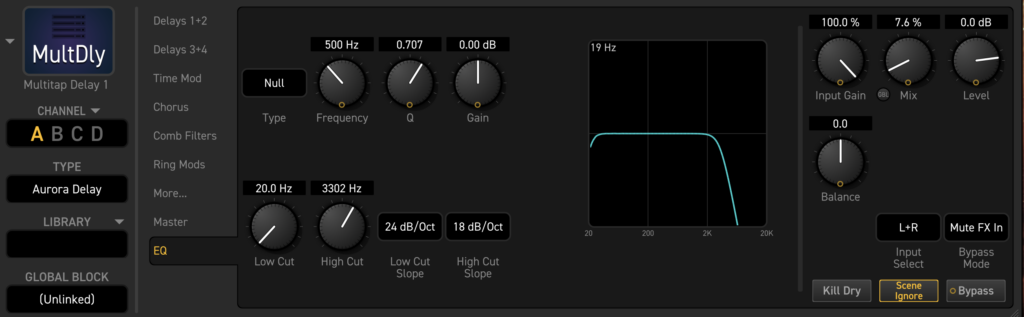
I’m glad I looked at this! I’m not cutting out any low-end at all there 😱
Is this actually causing a problem? Let’s disable the Aurora Delay, and hear how that sounds:
In the room, while recording the demo, there seemed to be a bit less low-end build up. It looks like I need to be tweaking the EQ of the Aurora Delay in my presets.
Before I do that … do I need to be more aggressive in the low-end cut that I’m applying to the Tube Spring reverb? Here’s the settings I’ve been using up until now:

What happens if I change the Low Cut Slope from 6 dB/oct to 12 dB/oct?
Here’s what that change looks like in Axe-Edit:

and here’s what it sounds like:
In the room, there was quite a large difference. Listening back to the recording, the difference isn’t quite as striking.
Let’s add a low cut to the Aurora Delay, and add that back in. After a bit of trial and error, I’ve settled on a 12 dB/oct cut starting at 300 Hz:
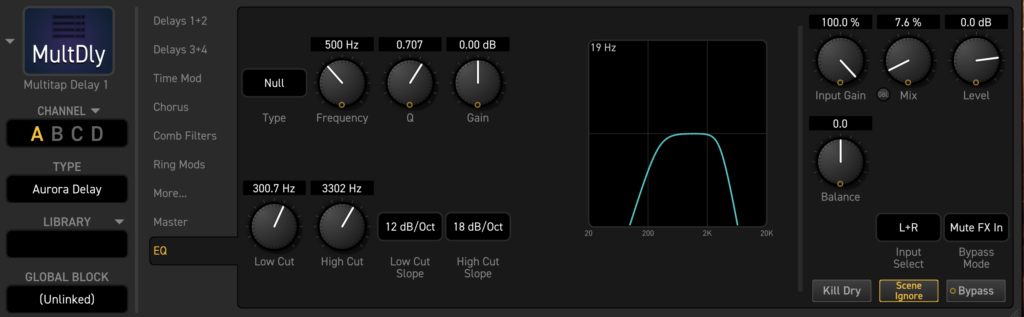
Here’s how that sounds:
To my ears, the mid-range detail from the Blue Brit is coming through a lot clearer than it was in the audio demo at the start of this blog post. The mids don’t sound boosted to me (which is a good thing). There’s just less low-end build up to distract the listener.
Now I think it’s worth turning down the bass on the amp to clean up the low-end. I’ll turn the bass control down to 3, and here’s how it sounds now:
I’m sure at least one reader has been yelling at me from the start to just turn down the bass on the amp. So why didn’t I do that until now?
To answer that, let’s do that. I’ve restored the original settings for my delay and reverb, and turned down the amp’s bass control to 3. Here’s how that sounds, and how it compares to then also applying EQ cuts to the delay and reverb:
To my ears, the delay and reverb EQ changes are making a clear difference – and one for the better too.
In the past, I’ve always wondered why turning down the bass control on the amp wasn’t cleaning up the low-end enough. Now I know why! I was self-sabotaging it by letting the delay and reverbs add low-end build-up further down the signal chain 🤦♂️
Should I Keep The EQ Cuts Or Not?
Which approach captures what an overdrive pedal does?
- Is it more realistic to let the low-end build up, to show that this might be a problem for other home hobbyist players?
- Or should I apply the EQ cuts, so that the overdrive pedal can truly shine?
I think the second option – keeping the EQ cuts – is the only way to go.
Why I’m Keeping The EQ Cuts
When I switched to the Axe-FX 3, my hope was to build out some sort of representative signal chain to use for my audio demos. Thing is, there’s no such signal chain. It’s just tilting at windmills.
Fellow home hobbyists (my target audience) are going to be using a wide range of gear. Some of that gear will cause the kind of low-end build-up that I’m now getting rid of; some of it will not.
On top of that, the way we listen to a signal chain is going to be very different too.
I’m only listening to recorded guitar tones these days. Even without post-processing, they sound very different to how an amp sounds in the room. If you’re plugging any of these pedals into your amp, I can’t capture that tone to share on here.
I think the right approach is to try and set any pedal up to succeed, by eliminating any problems that I might be causing (such as low-end build-up from delay and reverb). I want to know what these pedals can do for me.
At the end of the day, I’ve no way of knowing what they’ll do for you through your rig with your ears.
Is There Too Much Delay And Reverb?
I was watching some YouTube videos on mixing the other night, and one of the mix engineers (I’m sorry, I don’t remember who) brought up this question. He was reviewing someone else’s mix of a song, and he suggested that while the time-based effects worked fine when the track was isolated, they were too much in the mix.
🤔
In the past, I’ve tried to control the amount of delay and reverb by adjusting the mix control. Until now, I’ve been running the Tube Reverb’s mix control at around 6.6%.

And then, the other day, I saw a video by Leon Todd where he started adjusting the Time parameter of each reverb. It made a huge difference to how much reverb there was.
🤔🤔
What happens if I shorten the Tube Spring reverb from the default 3.5 seconds down to 1.5 seconds. Here’s how that sounds:
I’d say there isn’t a huge difference between the two audio demos. The demo with the shorter reverb sounds a little clearer to me at times, but I can’t hear any real difference most of the time.
That’s because I have ducking enabled on the reverb. Ducking is an automation effect which keeps the reverb level down when I’m playing busier bars of the music.
The only times the reverb gets a big chance to poke through is during staccato chords or when I play chords right before I start palm-muting. The more I listen to these sections, the more I’m preferring the shorter reverb time.
I think this is an easy choice. I’m going to go with the shorter reverb, and see how I feel in a month or two.
That is, if I stick with this type of reverb at all …
Am I Using The Right Delay & Reverb Combination?
When I sat down to start this blog post, I had no plans to ask myself this question at all. Truth is, I’ve been so happy with my delay and reverb choices that I just don’t think about them at all.
Then I saw that the Axe-FX 3 has a reverb type called “York Minster Cathedral” (added in Firmware 23.00). Hmm, where have I seen that before? Ah yes – the OpenAIR library of impulse responses.
And that got me second-guessing myself, because there’s something from the OpenAIR library that I do miss …
Exploring “Environmental” Reverbs In The Axe-FX 3
My favourite OpenAIR impulse response is the one of Maeshowe. I’ve actually been there (Orkney is one of my favourite places in the world), and I love how audio sounds inside Maeshowe.
I describe it as sounding like a bookshop, if a bookshop could actually have reverb. It’s got that closeness you feel in a bookshop, just with a dampening effect on reverb reflections (rather than the total deadness you get amongst stacks of books). It’s a reverb that doesn’t really build up on itself like many physical spaces do.
(Don’t worry, Kristi has already told me how crazy that description sounds. A bookshop with reverb?!? Utter madness 😜)
A decade ago, the Maeshowe IR from the OpenAIR library was my goto glue reverb for applying in post. I only stopped using it when I switched to LUNA, which doesn’t have built-in IR player support. (Only the built-in plugins work with LUNA’s zero-latency tracking mode.)
Does the Axe-FX 3 use the OpenAIR acoustic data as the basis of the York Minster Cathedral? I can’t find a definitive answer on that. Some of the other reverbs added in Firmware 23.00 also match names found in the OpenAIR library, which is an odd co-incidence for sure.
None of those reverbs are explicitly called ‘Maeshowe’. But there is one called ‘Mausoleum’, and I suspect it might be the sound I’m looking for.
From the name, I originally thought it was the Hamilton Mausoleum (a space renowned by musicians for its reverb). The Hamilton Mausoleum is full of hard marble reflective surfaces, and is a huge – almost overwhelming – reverb chamber. The Axe-FX 3’s ‘Mausoleum’ reverb doesn’t sound anything like that, at least not to my ears.
Truth is, I don’t actually know what space the ‘Mausoleum’ reverb is based on. It probably doesn’t use the Maeshowe OpenAIR IR. (Maybe it’s the Emanuel Vigeland Mausoleum in Norway? That IR is from AudioEase, who also publish a Mechanic’s Hall IR …)
Whatever it is, after a couple of weeks of experimenting I really like it, and I’ve been able to use it to get the reverb vibe that I’m chasing.
To get that “bookshop with reverb” madness that I’m after, I’ve been very aggressive with the reverb’s EQ settings:
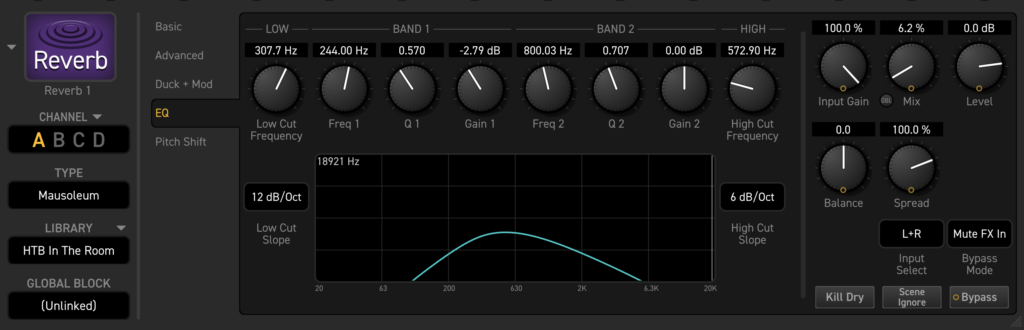
I’ve also dialled up the amount of diffusion while simultaneously dialling back the amount of late reflections:

The Aurora delay is already doing most of the work to add a sense of space to the guitar tone. On its own, though, it lacks a feeling of three-dimensionality – at least, to my brain. So I’m using the Mausoleum reverb to defuse the Aurora delay repeats, which certainly makes me feel more like the sound is in a real space.
I hope that makes sense!
Another Reason To Switch From Spring Reverb: EQ!
This is something that I didn’t appreciate until I stopped using the excellent Tube Spring reverb in the Axe-FX 3.
The Tube Spring reverb is adding top-end to my guitar tone (just like a real spring reverb might). The best way to hear it is by comparing pick strakes:
The first pick strake is the Tube Spring reverb that I’ve been using (and loving) for a lot of my audio demos. The second one is the Mausoleum reverb that I’m switching to.
Hopefully you can hear the extra top-end right around the initial note attack with the Tube Spring reverb? The second pick strake sounds quite different, and all I’ve done is switch reverbs. Absolutely everything else is the same.
You’re probably not going to get the same effect from the digital spring reverb built into your amp at home. Most of these built-in digital spring reverbs don’t accurately model this part of a spring reverb’s sound. Heck, the Axe-FX 3 didn’t either until Firmware 23.
I had no idea at all that the spring reverb was affecting the top-end or my guitar tone like this. Does it make a difference that matters? I don’t know, but I’m assuming so.
Sticking With The Aurora Delay
There’s a warmth and richness to the Aurora Delay that I don’t know how to get from any of the other available delays in the Axe-FX 3. (I’m sure that my knowledge is the limitation here, not the Axe-FX 3!)
I have tweaked the settings a little bit though:


First off, I’ve set fixed time values for each delay (instead of the time values using the track tempo). With the way I’m using delay (i.e. not as a feature), fixed time values work great regardless of track tempo.
I haven’t gone with typical fixed time values, though.
The repeats start on the left at the lowest pitch, bounce to the right (twice!), before a lower pitch repeat back on the left. The repeats are staggered at uneven intervals too, drawing closer together from repeat to repeat.
This combines nicely with the reverb’s diffusion and dampening to fill out the stereo field, so that my guitar doesn’t sound too central or mono (even though the raw guitar is right down the middle in mono).
Other Notes
New Reverb Comes At A CPU Cost
On the Axe-FX 3, there’s a CPU budget. Each block uses a certain amount of CPU, with the amount depending on the type of block and on the settings inside the block. This is common to all digital multi-effect units that use a flexible grid-and-block layout (Axe-FX family, Helix family, Quad Cortex).
I can’t run mine flat-out at 100%: I have to keep CPU usage down below 80-ish%. The more I go above that, the more likely it is that the audio will glitch (or worse).
The Tube Spring reverb uses a lot less CPU than the “environmental” reverb that I’ve switched over to. The overall CPU usage goes up by 5% with the “environmental” reverb type.
My CPU usage is already pretty high:
- partly because I’ve got both the 57 Vintage and 65 Clean presets in a single Axe-FX 3 preset;
- partly because I’ve got a lot of extra blocks for EQ toys; and
- partly because I’ve got some parallel effects for when I want to have some fun.
It all adds up. My pedal platform preset is currently using 79% CPU:
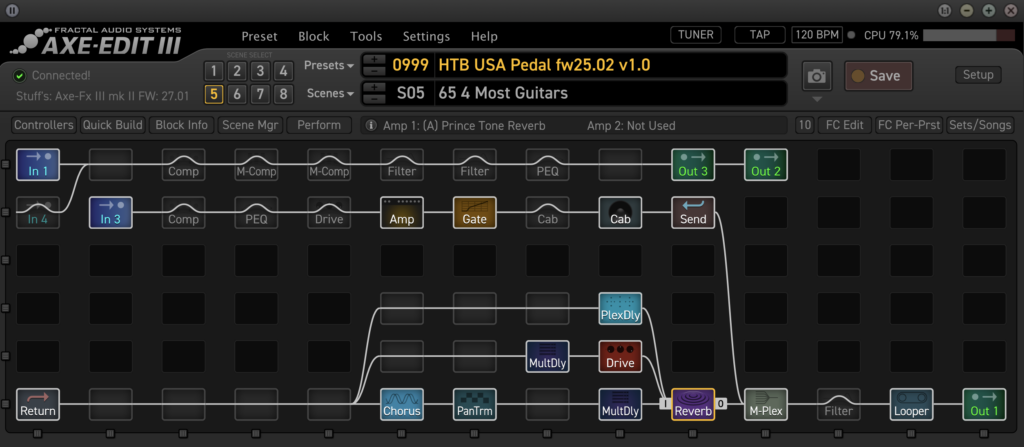
Yes, there’s some tidying that I can do, for sure. I can save about 15% CPU by removing some of the duplicate blocks, and (especially) by removing the two Drive blocks.
I can save even more CPU by also splitting out my 57 Vintage and 65 Clean scenes into their own Axe-FX 3 presets. (DynaCabs are amazing, and also very CPU hungry!)
That way, I’ll have enough spare CPU for my new choice of reverb.
Summing Up: Before And After
Here’s where I started, with the amp, delay and reverb settings that regular readers have heard in many of my audio demos this year:
With EQ changes applied to the delay and reverb, I was able to turn down the amp’s bass control and avoid a low-end thud to the tone:
Finally, with the Aurora delay smoothed out and the spring reverb swapped out for one of the “environmental” reverbs, the guitar tone is now clearer, without sounding too forward or too dry, and with a top-end that’s less fatiguing on the ear:
Final Thoughts
When I hear the audio demos back-to-back like that, I’m surprised at how big an improvement these changes have made.
I went into this blog post thinking it would be really quick to do. “I’m sticking with the delay and reverbs that no-one has ever complained about,” and I’d be done. I had no idea that I’d end up spending weeks on this at all.
Definitely worth it, though.
I’m trying to get to the point where my pedal platform presets are going to be stable for many months. After these tweaks, I feel like I’m pretty much there with the core signal chain.
There’s about half-a-dozen (or so) topics left that I want to write about, but only a couple of them affect the core signal tone that I use for audio demos. The rest of them are about things I’m throwing into the presets for other uses, or because I want to understand the topic better.
I’m excited to be nearing the end of this series!
