I’ve had a lot of success – and a lot of joy – using my Axe-FX 3 to record guitar pedal audio demos. Heck, it sounds so good, it’s my go-to pedal platform all the time now.
Can I do the same with my Synergy rig? Instead of running my Synergy modules through the SYN-5050 power amp + attenuator, can I run them straight into the Axe-FX 3 instead? Can the Axe-FX 3 add a bit of that power amp tonal magic?
I’m going to experiment, and find out.
Table of Contents
- tl;dr
- What Prompted This Experiment?
- What Am I Trying To Achieve?
- Step 1: Physical Cabling
- Which Axe-FX Input Is Better For This? Input 3, or Input 2?
- Power Amp Modelling In The Axe-FX 3
- Dialling In A Power Amp For My Favourite Synergy Module
- Sweetening The Tone
- Adding Further EQ To The Signal
- Why Stop At One Power Amp Emulation?
- Final Thoughts
tl;dr
I’ve started running my Synergy preamp modules into the Axe-FX 3, where I’m using three different power amp emulations (and some added graphic EQ) to get a tone that I really like.
And here’s what it sounds like:
What Prompted This Experiment?
Recently, a Mesa Boogie 20/20 power amp came up for sale. Collection only, and just up the road from where I live.
I was seriously tempted. I used to have one of these, and ever since I built out my current home studio rack, I’ve always wondered whether a Mesa Boogie 20/20 would go well with my Synergy rig.
It’s not the first rack-mount power amp that I’ve had my eye on. I’ve seen a couple of Engl’s come up for sale over the last year, along with a Mesa Boogie 50/50 and several Marshall power amps.
Why am I looking at other power amps, when I already have the Synergy SYN-5050?
- It’s partly curiosity. Different power amps will give me a different sound. Might sound better, might not; I don’t know. But I’m not in love with the SYN-5050 enough to not feel curious enough to find out.
- I hate, loathe, and detest the SYN-5050’s tiny whiny 80’s PC cooling fan. It’s just far too loud for a quiet, small home studio setup.
But there are good reasons that I sold my old rack-mounted power amps too. The Marshall power amp that I had was too heavy for me to lift on my own, and the Mesa Boogie needed a step-down transformer that was quite loud.
That got me thinking: what do I need a power amp for? I’m using it as a tone stack, and then I’m running it through an attenuator anyway, which acts as a little bit of a tone suck. I’m not using it for amplification; I’m not looking to drive real speaker cabs.
So why don’t I use the Axe-FX 3’s amp modelling to emulate a power amp’s effect on the tone, and skip the power amp + attenuator bits altogether?
What Am I Trying To Achieve?
This is what I want:
- I want to run my Synergy preamp modules straight into the Axe-FX 3, without going through the SYN-5050 power amp + attenuator first.
- I want the Axe-FX 3 to provide power amp-like tone emulation, as well as my usual cab emulation, delay and reverb effects.
And I want it to sound good.
I don’t care if the end result sounds different to how my SYN-5050 sounds. I don’t care if the end result means that the modules don’t sound like the original amps that they’re based on. These things are simply not important to me.
If I don’t feel the need to use my SYN-5050, then I’ll know that this experiment has worked.
Step 1: Physical Cabling
Starting is pretty easy: I just need to cable everything up. This is where a patch bay makes life a lot easier, even in a home studio!
My signal chain is:
- guitar of choice,
- into input 1 of the Axe-FX 3 (mostly for the digital tuner)
- output 3 of the Axe-FX 3 to my pedalboard (via the patch bay)
- output from the Gigrig G2 on my pedalboard back to the patch bay
So far, this is the exact same signal chain that I use for my guitar pedals. Then:
- from the patch bay, into the front input of my Synergy SYN-1 preamp enclosure,
- main output on the back of my Synergy SYN-1 preamp enclose to input 3 of the Axe-FX 3 (via the patch bay)
Inside the Axe-FX 3, the signal chain looks like this:
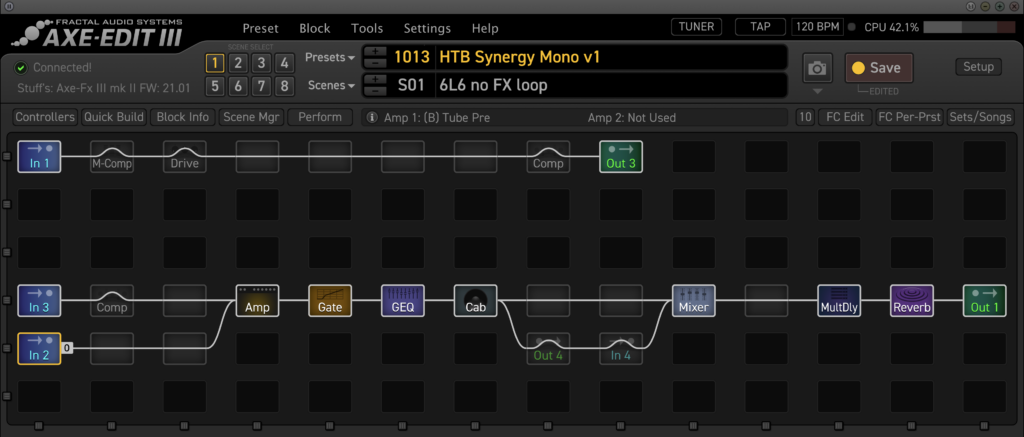
I’ll explain what each block is doing – and why – as we go through the final setup.
Which Axe-FX Input Is Better For This? Input 3, or Input 2?
I’m running the main out of the Synergy preamp into input 3 on the Axe-FX 3, because that’s more convenient. But is it the right choice?
- The main out of the Synergy preamp uses regular TRS cables, as does input 3 on the Axe-FX 3, and pretty much every other piece of gear in the rack. If I stick with this, then it’s really easy to patch things in and out via my patch bay.
- The XLR out of the Synergy preamp uses XLR cables, as does input 2 on the Axe-FX 3. I don’t have XLR outputs routed through a patch bay, only XLR inputs. This would mean having an extra cable just hanging around when I’m not using it.
There’s nothing in the Synergy manual to say that the main out supports a balanced signal. The XLR output definitely is balanced. Is there a noise advantage going with the XLR output in this case?
I’ve found this quite hard to test.
The XLR out to Axe-FX 3 input 2 is a lot louder than the main out to Axe-FX input 3. I can’t tell why; whether the XLR out on the SYN-1 is louder than the main out, whether input 2 on the Axe-FX 3 is louder than input 3, or both.
Whatever the reason, I’ve struggled to match volume levels accurately when switching back and forth between the two output/input combinations. After a couple of hours, I gave up in frustration.
If there’s an advantage to using the XLR out / input 2 combination, I couldn’t hear it. The noise levels sounded about the same to me. If I had a ground loop problem, then I believe I’d be forced to use the XLR out / input 2 combination for the ground lift. But whatever my noise problems, a ground loop isn’t one of them.
I did also RTFM, and did some reading around on the official Fractal Audio forum.
- The Axe-FX 3 manual doesn’t really have a recommendation on this. There’s several examples of hooking up amps in there, and all the examples use input/output 3 on the Axe-FX 3. If anything, input 2 is largely overlooked in the manual.
- There’s a few threads on the forum about using the Axe-FX 3 with Synergy preamps. The ones I saw didn’t go into any detail about the cable setup used. People seemed very pleased with the results, though, which was very encouraging.
For now, then, I’m sticking with the SYN-1 main out / Axe-FX 3 input 3 combination.
Power Amp Modelling In The Axe-FX 3
Open up the Amp block in the Axe-FX 3, and you’ll immediately see that there’s something missing: at the time of writing, there are zero power amp emulations available. There are over 300 amp types, and not one of them is a power amp model.
It’s not like you can load up (say) a JCM 800 model and just deactivate the preamp modelling either. While you can disable power amp modelling (either per-preset, or globally), there’s no option to disable preamp modelling in any of the Amp blocks.
The solution? We load the Tube Pre amp type, and then reconfigure the Power Amp, Pwr Tubes + CF and Speaker section to dial in a killer power amp emulation, as shown in this video by Leon Todd:
Dialling In A Power Amp For My Favourite Synergy Module
I couldn’t find any technical specs for the Synergy SYN-5050. And, let’s be honest, if I had, I probably wouldn’t have understood them enough to replicate the specs inside the Amp block.
Instead, I’m following Leon’s advice from the video, and I’m going to copy the settings over from another amp type. I using the settings from the USA Pre Clean (Mesa Boogie Triaxis). It seems like a good place to start:
- The power amp settings are 6L6-based (like the SYN-5050).
- I was testing this with my Synergy IICP module, which is based on a Mesa Boogie amp.
Here are the settings that I’m using for my 6L6 power amp patch:
| Settings Tab | Setting | Value |
|---|---|---|
| Power Amp | Power Amp Modeling | On |
| Negative Feedback | 7.45 | |
| Presence Frequency | 1.0 | |
| Depth Frequency | 100 Hz | |
| Master Vol Cap | 1.0 pF | |
| Master Vol Location | Pre-PI | |
| XFormer Drive | 1.0 | |
| XFormer Matching | 1.0 | |
| Speaker Impedance | 1.0 | |
| PI Bias Excursion | 100% | |
| Cathode Resistance | 0.0% | |
| Cathode Time Const | 5.0 ms | |
| Pwr Tubes + CF | Power Tube Type | 6L6GC GE |
| Grid Bias | 60% | |
| Harness | 5.0 | |
| Mismatch | 0.0 | |
| Bias Excursion | 100% | |
| Excursion Time | 10.390 ms | |
| Recovery Time | 27.70 ms | |
| Plate Suppr. Diodes | Off | |
| Bias Tremolo Frequency | 5.0 Hz | |
| Bias Tremolo Depth | 0.0 % | |
| Cathode Follower Compression | 0.0% | |
| Cathode Follower Harmonics | 0.0 | |
| Cathode Follower Grid Clipping | 66.7% | |
| Power Supply | Supply Sag | 2.14 |
| B+ Time Constant | 20.00 ms | |
| Power Type | AC | |
| AC Line Frequency | 50 Hz | |
| Variac | 100% | |
| Screen Frequency | 14.00 | |
| Screen Q | 1.4 |
Don’t ask me what most of these settings do, because I don’t understand them very well at all. The only one I really tweaked was the Negative Feedback, because (from my understanding) that can help to tighten up the low-end in the signal a bit.
To my ears, this power amp emulation already sounds better than running the Synergy module straight into my cab setup. But it doesn’t sound great. There’s still some work to do.
Sweetening The Tone
Although the Tube Pre is supposed to be flat / neutral in its stock settings, the power amp settings that I’ve gone with totally messed that up. So, I figure … the Tube Pre has its own preamp EQ controls. Why not tweak those to improve the tone?
(This took several days of trial and error until I was happy.)
| Settings Tab | Setting | Value |
|---|---|---|
| Ideal | Gain | 5.0 |
| Bass | 5.0 | |
| Mid | 3.61 | |
| Treble | 6.34 | |
| High Treble | 2.04 dB | |
| High Cut | 0.00 | |
| Depth | 6.34 | |
| Master Volume | 5.0 | |
| Input Trim | 1.0 | |
| Input Boost | Off | |
| Cut | Off | |
| Fat | Off | |
| Bright Switch | On | |
| Bright Cap | 47.0 pF | |
| Master Vol Trim | 1.0 |
Most of the time went on getting both the top-end (High Treble, Bright Switch, Bright Cap) and low-end (Depth) right. Every time I thought I was happy, I switched guitar or I switched to a different Synergy preamp module, and found myself doing more tweaking.
The key setting ended up being the Bright Switch + Bright Cap. For the longest time, I thought that I didn’t need the Bright Switch on. However, I found that turning the Bright Switch on just sounded better than further adjustments to the High Treble setting.
Adding Further EQ To The Signal
The other thing that I did was to copy the Graphic EQ settings that I use from my pedal platform patch. I just prefer how it sounds with these adjustments.
| Setting | Value |
|---|---|
| Type | 8 Band Variable Q |
| Master Q | 1.00 |
| 80 | -0.75 |
| 160 | -1.29 |
| 320 | -2.64 |
| 640 | -4.41 |
| 1250 | -3.73 |
| 2500 | -2.92 |
| 5000 | 0.0 |
| 10K | 0.0 |
At first, I put them in the Output EQ section of the Amp block. They work just fine there, and it saves the CPU overhead of an additional Graphic EQ block.
I ended up moving them into a dedicated Graphic EQ block, though, for more flexibility.
- If they’re in a separate block, I can easily dial up a different EQ setting for a different Synergy preamp if I want.
- Or if I want to reuse the patch with something else, like the Effects Send of my Marshall Origin 20H, I can have a different EQ setting for that too.
This way, the patch is more future-proofed.
Why Stop At One Power Amp Emulation?
I’ve got several Synergy modules. They cover several styles of amp: different Marshall flavours, different Fender/Boogie flavours, a Vox-style amp, and the unique Dumble-style of amp too. So why not take advantage of the flexibility of a digital modeller, and dial up several different styles of power amp emulation to match?
That’s what I did: a more mid-focused EL84 power amp emulation (to go with the Morgan AC module), and a colder, more cutting EL34 power amp emulation (to go with the plexi modules, the 800 module, and so on).
Weirdly, I found it a lot easier to dial in these two additional power amp emulations. Neither of them needed anywhere near as much tweaking to sound good to my ears.
- For the EL84 power amp, I just needed to cut a little mid of bass to give it the mid-range focus that I was looking for.
- On the EL34 power amp, I just had to add in a little bit of extra High Treble to get the cold, aggressive feel that I wanted.
Again, on both of these emulations, the Bright Switch and Bright Cap were crucial to the tone. After some reading around about bright caps in old Vox and Marshall amps, I settled on setting the Bright Cap to 100.0 pF.
I still prefer the 6L6 power amp emulation. There’s something about how huge it sounds that works for me, no matter the module that I’m using. But it’s great having the others available any time that I want.
Final Thoughts
This hybrid setup – real value Synergy preamps + the digital emulations of the Axe-FX 3 – has put a big smile on my face.
I’ve had my Synergy rig for a long time, pretty much since it became available to buy over here. You’ve only got to go and read my Annual Review posts over the years to see how little it’s been used, though. That’s about to change.
And if you think it sounds good already, wait until you get to hear two Synergy preamps in a full stereo rig. That’ll be in my next Studio Diary post.

Are you willing to share these presets for the AXE?
Yes. I’ll upload them to Axe Exchange for everyone.
Are you still using this setup? And so how has your experience been? Recently picked up a synergy syn 2 with the Dr.Z and Solo 2 and have been also running it through my axe Fx 3. Loving at bedroom levels.
Hi Luigi, I am indeed. Earlier this week, I posted a deep dive into using the Synergy BMan with the Axe-FX 3: http://hometoneblog.com/2025/03/18/tweedtone-dialling-in-a-5f6-bassman-reference-tone-for-2025/.