I’m lucky enough to own a physical Tweed Deluxe amp. I also think that a Tweed Deluxe amp rig for home use has become so expensive in 2023, it’s difficult to justify. So I’ve started looking at alternatives, to see how they compare to the real thing.
This time around, I’ve got a different kind of question that I want to explore. Can I recreate the UAFX Woodrow’s speaker emulation in my Axe-FX 3, using only the stock cabs?
And why would I want to?
Why Are You Doing This?
At first glance, you might think that this is a strange thing for me to be spending any time on. The UAFX Woodrow already ships with a fantastic speaker emulation sound. There’s no need to use the Axe-FX 3 instead. So why bother?
I’m also that the point in this series of blog posts where I’m going to be turning my attention away from dedicated amp sims, and more towards getting tweed tones out of normal guitar overdrive pedals.
Normally, I run overdrive pedals through my home-made pedal platform patch for the Axe-FX 3. And, indeed, I will still do that when I’m looking at tweed-tone pedals like the Lovepedal 5e3 Deluxe. After all, if you pick up one of these pedals for yourself, you’re going to be running it through whatever kind of pedal platform rig you’ve setup for yourself.
Pedal platform rigs tend to be voiced in one of two ways:
- blackface tones, chasing the kind of cleans associated with Fender’s Deluxe Reverb amp, or
- Marshall cleans, chasing the kind of clean you might get from a Marshall JCM 800 or JTM45 in particular
Pedal platforms aren’t just about the amp. They’re also about the speaker that’s used with the amp. Speakers play a major role in the overall sound of a guitar rig. I’ve seen some people claim that speakers are 50% of the total sound (if not more). Is that really true? I don’t know.
Whatever the figure, the speakers used in pedal platform rigs aren’t the same as the speakers used in a real Tweed Deluxe. So I also want to hear what these tweed-tone pedals sound like when they’re played through the kind of speaker that I’d use with my real Tweed Deluxe.
I like how the UAFX Woodrow sounds (as well as the UAD Fender 55 plugin for Apollo audio interfaces). So I’d like to go with that sound, if I can. Or, at the very least, use it as a starting point.
Unfortunately, I can’t use the Woodrow only as a speaker cab emulator: there is no way to turn off the amp modelling part of the pedal. To get that speaker emulation, I would need to buy the new UAFX OX Stomp pedal, (or buy the full-blown OX Box). Unfortunately, the OX Stomp uses the same app as the Woodrow does. Unfortunately, I didn’t have a great experience using that app. There’s no way I’m buying anything where that app is essential for use.
I’ve got to get that speaker emulation from another piece of gear.
Handily, there’s a switch on the front of the Woodrow that will switch its speaker emulation off. This allows me to A/B test it against the speaker cab emulation in my Axe-FX 3, and see how close I can get.
My Rig Today
I’m using:
- my Squier 50s Esquire with Seymour Duncan Antiquity bridge pickup (aka The Squirrel)
- into the Axe-FX 3 (it has an awesome tuner)
- out to my pedalboard (using the Woodrow for Tweed Deluxe amp emulation)
- back into the Axe-FX 3 (for speaker cab IRs)
- into Input 3 of my Apollo x6 interface
- into the EP-34 tape delay plugin
- into the Precision Reflection Engine plugin (setup for spring reverb)
and into my DAW.
This is basically the same signal chain that I’ve used for all of these #TweedTone comparison posts. The big difference this time is that:
- sometimes the speaker cab emulation will be coming from the Woodrow,
- and sometimes the speaker cab emulation will be coming from the Axe-FX 3 instead.
What Cab & Mics Does The Woodrow Emulate?
I use the Woodrow on the JP12 setting with the red LED showing. According to Universal Audio, this setting emulates a Jensen P12R, mic’d with a Shure SM57 dynamic mic.
That’s my starting point 🙂
How Close Did You Get?
First up, here’s my reference: the Woodrow with its J12P speaker setting:
And here’s how close I got with the Woodrow + Axe-FX 3:
When I sat down to try this, I wasn’t sure if I could get anywhere near the sound of the Woodrow’s speaker emulation. To my ears, that sounds pretty close.
It’s definitely not spot on, especially when I listen to it with fresh ears. The lows, mids and highs are all a little different between the two. I think it just needs a bit of very fine tuning – especially with the top-end – to polish it up.
Overall I’m happy with that result, given it only took me a couple of hours to dial in.
How Did You Do This In The Axe-FX 3?
My Process
The obvious thing to do is to try and do this ‘live’, by constantly switching back and forth between the two signal chains. That didn’t work for me. It just wasn’t very effective.
The problem was that I couldn’t instantly switch between the two signal chains. Every time I wanted to switch, I’d have to enable speaker emulation in one device and disable the speaker emulation in the other. It’s a few clicks + a few switch flicks. It’s what, maybe 5-10 seconds each time? It was just long enough to make it hard to remember what the other signal chain sounded like.
I’ll tell you what was effective, though.
- I recorded the reference tone (Woodrow + JP12) in my DAW, and panned it hard-left.
- I then switched over to the tone I was dialling in (Woodrow + Axe-FX 3), and panned that hard-right.
- I then played along to the reference recording over and over, tweaking as I went, until it sounded like I was double-tracking through the same rig.
That approach worked for me. It did take me a while to settle on that process, though. I wish I’d known enough to do it that way from the beginning!
The New Dyna-cab Feature Is Awesome
I couldn’t have done this without the new Dyna-cab speaker emulation that was added to the Axe-FX a couple of months back.
Dyna-cab emulates the process of mic’ing up a real guitar cab. It lets me place a virtual mic in front of a virtual cab, and then move that mic around until I get the sound that I want.
I setup a Cab block using the 1×12 Deluxe Tweed cab, and mic’d it up with the Dynamic 1 virtual microphone. From there, I moved the virtual mic around until it sounded as close as I could get.
Here’s the Cab block settings that I settled on:

I’ve also got a Low Cut and a High Cut applied to this virtual microphone. (I do this out of habit …)

Regarding the other settings … Preamp, Room/Air … they’re all switched off.
When I’m trying to match a sound by ear, I find that the room reflections and the added air end up confusing my ears too much. I find it much easier to dial in the sound with them disabled, and then add them afterwards if I want.
In this case, because I’ve got the Woodrow’s Room emulation switched off, I’ve kept the Axe-FX 3’s Room/Air emulation switched off too.
A Little Extra Help Required
No matter how much I tweak the Cab block, there’s quite a bit of difference in the mid-range frequencies between the Woodrow’s JP12 setting and the Axe-FX 3’s 1×12 Deluxe Tweed Cab block.
I suspect that UAD’s cab emulation includes some post-EQ from a preamp, perhaps to make it a more mix-ready sound. I haven’t found any documentation on that, so I could well be wrong.
The Axe-FX 3’s Cab block does include some Preamp emulation, and it could be interesting in the future to try that out. Not today, though. I don’t want to do that in the Axe-FX 3; I’d rather do that in my DAW.
But, I need to do something to get the mid-range sounding closer to what I’m hearing from the Woodrow. So, instead, I’ve grabbed a trusty Graphic Equalizer block and used it to tweak the midrange:
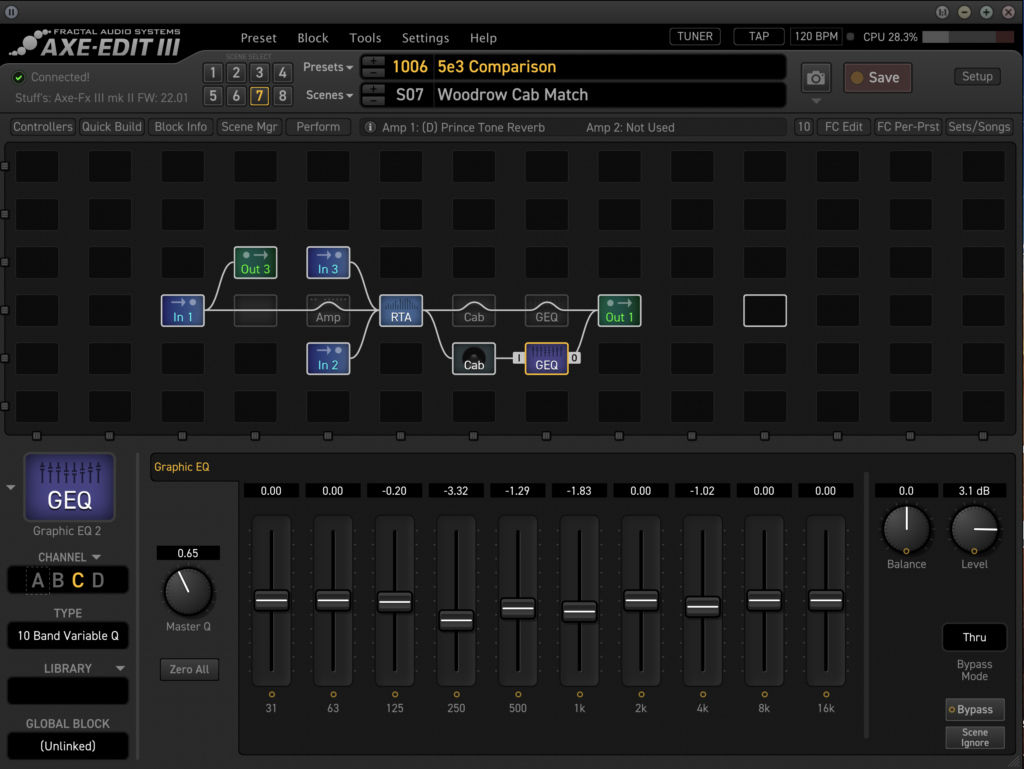
I’m sure there’s other tools in the Axe-FX 3 that I should be using as well / instead, to get an even better match. Let me know in the comments below how you’d go about this 🙂
How Does Your Real Tweed Amp Sound Through The Matched Cab?
There’s no way I can publish this without letting you hear how my real Tweed Deluxe sounds through the ‘matched cab’ setting that I’ve built in the Axe-FX 3.
For reference, once again, here’s how the Woodrow sounds through this setting:
And here’s how my amp sounds:
Mmmmmm. You know what? I think I prefer my amp over the Woodrow. To my ears, the midrange on my real amp sounds textured and chewy, which I’m not quite getting from the Woodrow in this recording.
And it’s not as-if the Woodrow sounds awful to begin with 🙂
Final Thoughts
Until I try it, I’ve no idea whether this new ‘Woodrow matched cab’ setting will work with a regular pedal platform rig. But it was still worth it, because I’m finally starting to get recorded sounds from my real Tweed Deluxe amp that I really like.
Can I do better, though? Can I use this as a starting point to get my real Tweed Deluxe amp sounding even better? That’s going to be the topic of the next post in this series.

Stuart, here’s the real deal Why so much gear? With an fx-3 at your disposal that should be all that’s required with your guitar & laptop if you desire dialling that in
TBH I’d be flipping all that excess gear onto reverb pedals,stompboxes,amps & all Andy Summers said summed it up perfectly & went as far as saying just that the guitar with an fx-3 is the complete package & he’s one who should know with all his experience don’t compound your brain with all those zillions of effects etc.on the market they’re merely moneymakers fir their creators is all it is gear for dummies guitar practice is the one key feature above all else & what your fingers can deliver through a good amp in this case an excellent modern state of the Art fx-3 save your money
Bonamassa said recently it’s all in the fingers an expensive guitar solely won’t get you there,agreed!