Fractal Audio have recently overhauled their amp modelling in the Axe-FX 3 / FM-9 / FM-3. And my recent dive into the Orange Getaway Driver has shown me that I need to revoice my signal chain. I’m taking this as an opportunity to re-evaluate everything about the pedal preset I’ve built for the Axe-FX 3.
So let’s start by taking a step back, and revisit how the Axe-FX 3 sits in my overall signal chain.
The discussion here applies to anyone who’s swapped real amp & cab for a digital modeller of some kind. It’s not specific to Fractal Audio’s Axe-FX 3; it’ll work with any modeller that supports the four-cable method (4CM for short).
Table of Contents
- Series Tracker
- My Needs
- What Do I Need In My Signal Chain?
- Where Does The Axe-FX 3 Fit Into All Of This?
- Breaking Down The Signal Chain
- Why I’m Using A Separate Audio Interface
- The DAW Is Actually Optional … But Shouldn’t Be!
- So Is Anything Changing?
- One More Thing
- Final Thoughts
Series Tracker
This is the very first post in this series.
You can see the full list of these blog posts over on the dedicated Axe-FX 3 Pedal Platform Preset page.
My Needs
I’m a great believer at starting with the outcome that I want, and then working backwards to achieve it.
What do I need from a signal chain?
- The primary purpose of my signal chain is to create guitar tones that I’m happy to record.
- Most of these tones will feature one or more drive pedals on my pedalboard.
- I need to be able to tweak the signal chain to cope with different types of guitar (Les Paul, Strat, Telecaster).
Most of the time, I’m just going to be using it to noodle on my own. So I’ll probably voice it with that in mind. But it would also be great if I can easily tweak it to record guitar tracks for songs too. I don’t really want to maintain two completely different pedal platform patches if I can avoid it.
[Spoiler alert: I will end up maintaining two pedal platform patches in the end, but not for that reason.]
So those are my needs: great tone that uses my pedalboard and that works with all my guitars. Let’s break that down into a shopping list of components.
What Do I Need In My Signal Chain?
My overall signal chain is basically:
- me
- guitar
- tuner
- compressor to add sustain (not always-on)
- EQ to shape the tone of the guitar (not always-on)
- pedal board w/ drive pedals
- compressor to smooth out the tone (not always-on)
- EQ to clean up any mud off the pedals (not always-on)
- amp
- noise gate
- virtual cab using impulse responses
- delay
- reverb
- audio interface
- DAW (digital audio workstation, ie recording software like LUNA or Studio One)
It looks like a lot, but take out the toys, and it’s only 11 items from me to my DAW. Those items (listed in bold text above) are nothing weird or indulgent; you’ll find them in many many signal chains.
The rest (listed in italic text above) are tone-shaping toys; they’re the toys that will make the signal chain adaptable for different pedals and different guitars.
Where Does The Axe-FX 3 Fit Into All Of This?
The thing I like about the Axe-FX 3 is that it can be most of the things that I want in my signal chain. All I have to do is use the four-cable method (4CM for short) so that my signal runs in and back out of the Axe-FX 3 at the right spots:
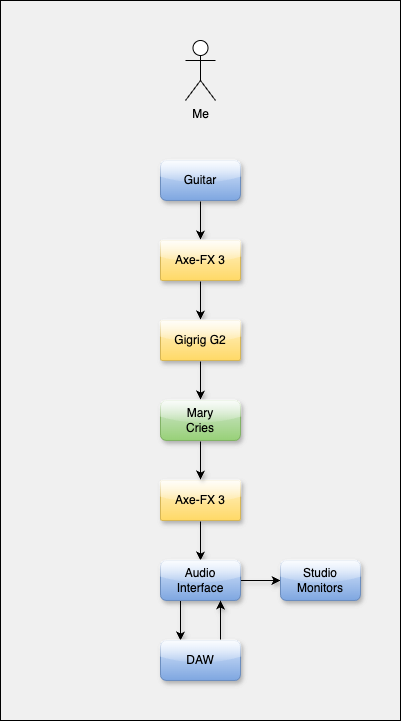
The basic idea is to go:
- guitar into Axe-FX 3 for tuner + tone shaping before the pedalboard
- out of the Axe-FX 3 to the Gigrig G2 (ie my pedalboard)
- out of the Gigrig G2 and back into the Axe-FX 3 for: tone shaping after the pedalboard, virtual amp, cab, delay & reverb
- back out of the Axe-FX 3 into my audio interface
I’ve chosen to stick my Mary Cries pedal after my Gigrig G2 for space & ergonomics (I just don’t have enough space for the Mary Cries on my little practice board).
Breaking Down The Signal Chain
Here’s what’s actually going on inside each stage of the signal chain:
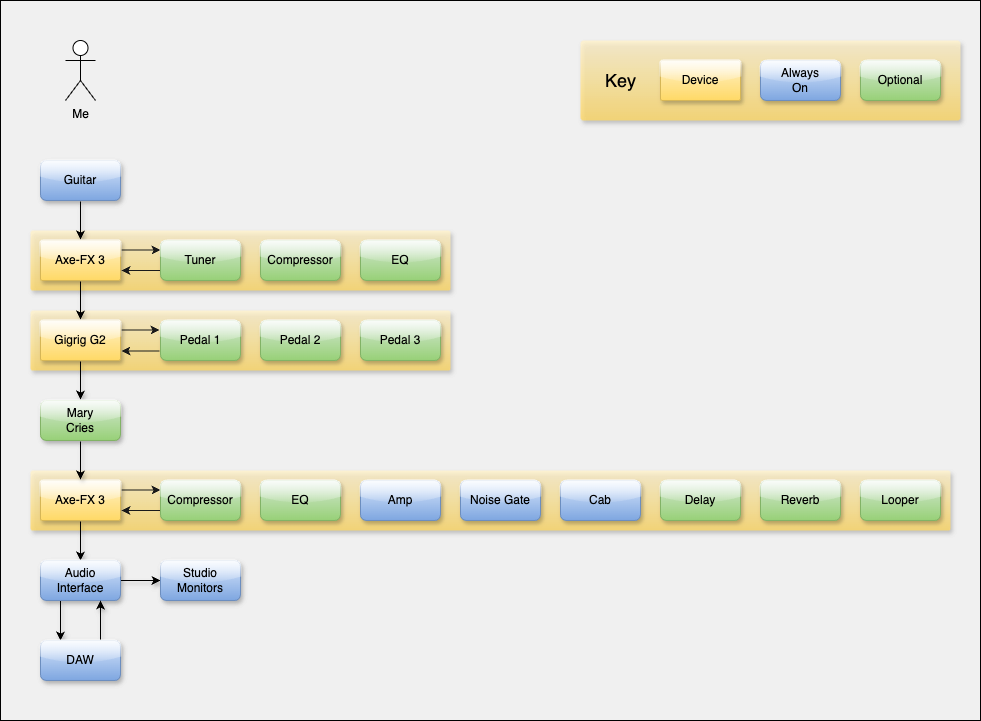
As the diagram shows, I’m taking advantage of the Axe-FX 3 to do most of the heavy lifting. It’s doing the job of 11 different devices (12 if you count the fact that the Axe-FX 3 is an always-on buffer too).
I haven’t made an itemised bill, but I reckon the Axe-FX 3 is probably cheaper than buying those 11 separate devices. (A topic worthy for its own blog post, perhaps?)
On top of that, there are no physical cables between the functions that the Axe-FX 3 is doing … so no tone-suck from chaining lots of gear together.
Why I’m Using A Separate Audio Interface
You can use the Axe-FX 3 as your audio interface. So why am I sticking with a separate audio interface?
For starters, I already have one (the Universal Audio Apollo x6), and I’m very happy with it. It’s more than just an audio interface. When I (finally 🙄) get around to recording music, I can use it to emulate classic recording studio outboard gear for mixing and mastering. (UAD are converting their plugins to also run natively on modern computers, but at the current rate of progress, it’ll be many more years before they finish this task.)
Secondly, the Axe-FX 3 lacks a dedicated output for studio monitors. As I understand it, you have to give up one of the four pairs of regular outputs for this. I kinda want to use them all for my signal path 🙂 (That said, I never really use Output 2. I probably wouldn’t miss it if I did use it to drive my studio monitors.)
Thirdly, the Axe-FX 3 doesn’t have any mic preamps. Whenever I’m recording acoustic guitar or vocals, these have to go through my audio interface.
Fourthly, the Axe-FX 3 doesn’t use the same optical cables that my audio interfaces use for chaining them together. This means I can’t easily (at all?) add extra mic preamps from a second audio interface. With the Apollo and my Focusrite, it just took one cable.
Finally, I’ve still got my old Two Notes Captors and the like, for when I want to record my valve amps and use an IR plugin in my DAW. There’s currently no reason to force those to go through the Axe-FX 3 all the time.
The Axe-FX 3 is a great tool, but I don’t see it ever being an audio interface for me.
The DAW Is Actually Optional … But Shouldn’t Be!
Although in the diagrams I’ve shown the DAW as an always-on component of the signal chain, that’s not strictly true.
My audio interface can be configured to drive my studio monitors even when the DAW isn’t running. I only run my DAW when I want to record something; I don’t need it running just to mess about.
That said … I’ve lost count of how many little riffs or melodies I’ve come up with and then lost forever because I don’t have my DAW recording all the time. I really should get into the habit of hitting ‘Record’ in my DAW whenever I sit down to play!
So Is Anything Changing?
I write blog posts like this because they help me think about – and reason out – things like this. Now that I’ve gone through that exercise, is there anything I want to do differently?
Yes, and no.
My overall signal chain is going to remain the same. It’s evolved into this over the last year or so, driven entirely by my need to solve tone problems as I’ve run into them. It works really well for me, and (as far as I know) isn’t causing any problems of its own.
I do need to change how I configure the individual effects inside the Axe-FX 3. These changes will be driven by three things:
- Axe-FX 3 firmware updates have changed the sound of the Axe-FX 3,
- I want to revoice the tone to be brighter,
- and I need more EQ tweaking options.
Fractal Audio are relentless with updating the Axe-FX 3’s firmware. These firmware updates deliver more accurate models of amps, cabs and effects. (They also bring new amps, effects, and bug fixes.)
The last two big releases – v24 and v25 – have both changed the sound of the amp model that I use for pedals. If I’m understanding the release notes correctly, the low-end response has changed (v24), along with the overall way that it reacts to different input signals (v25, with the new Cygnus X-3 amp modelling algorithms).
Or, to put it another way, the pedal platform patch I used last year was designed for how the Axe-FX 3 sounded last year. This year, the Axe-FX 3 sounds different, so it makes sense for me to update my pedal platform patch to suit.
I need to revoice the patch anyway, so the timing really suits me.
When I tried the Orange Getaway Driver pedal in the shop through a real amp, I was able to run the tone control well below 12 o’clock. At home, through my existing pedal platform patch, I had to turn that tone control up to 3 o’clock or more. That’s clearly not good. I need to learn from this, and revoice my signal chain to be far brighter than before.
Finally, playing with Wub’s fantastic Grey Overdrive showed me that I need a few more EQ tools in the patch to help with shaping bass response. I’ve already got a few (which I’ll cover in a later blog post), but they weren’t the right solution in that situation. I’m hoping that they’ll help me finally learn to love the Catalinbread pedals that I’ve covered on here in the past.
One More Thing
Last year’s pedal platform patch was all business, no fun. I want to change that just a little bit. I’m going to throw in some extra post-amp effects to spice things up.
I haven’t done this before because this rig was aimed at capturing representative audio demonstrations for the blog. I wanted to back up my words with sound, so that my readers could make up their own minds. Extra effects don’t really have a place in that world.
But I need to remember that, first and foremost, I’m doing this for me. As long as I remember to turn the extra effects off when recording blog demos, I can go wild and have some fun with the tones.
Final Thoughts
My pedal platform patch started out as a better way of capturing the kinds of tones I was getting out of my Marshall DSL20HR and two 1×12 Victory cabs (fitted with Celestion A-Type and Celestion Blue speakers). It grew from there, as I started using it to offset the extra low-end I get from my Paul’s Guitar.
This time around, I’m rebuilding it with intent. I’m excited by this, and I’m looking forward to seeing what I end up with.

4 Replies to “Studio Diary #40: It’s Time For A New Pedal Platform Patch”