I recently bought a ToneX One pedal.
What do I think of it? Read on for my First Impressions.
Table of Contents
- What Did You Buy?
- Why Did You Buy It?
- Why Not Buy The Full-Size Pedal?
- First … Registration and Software
- Make Sure Your Guitar Rig Is Very Close To Your Computer … Or Buy Your Own Cable
- No Firmware Updates Yet
- Power Requirements
- It Took Quite A While To Get A Usable Sound Out Of It
- The ToneX Software Is Worse Than Kemper Rig Manager
- Unplug The USB Cable To Get Rid Of ToneX One Noise
- It Comes With Tweed Amps 😍
- How Does It Sound?
- How Does It Compare To The Kemper?
- The Pedal Plays No Part In Making Your Own Rig Captures
- I Haven’t Tried Making My Own Rig Captures Yet
- No Extra Features Between Different ToneX Software Offerings?
- Final Thoughts
What Did You Buy?
I bought a ToneX One pedal, made by IK Multimedia. I got mine from my local guitar store.
It’s a hardware device for playing ToneX amp profiles. It comes as a mini-pedal, and is designed to be very pedalboard-friendly.
Why Did You Buy It?
I want to make profiles of my own signal chain, and (if possible) I want those profiles to be better than what my Kemper can do.
There’s a good reason the Kemper can be found in many (most?) professional recording studios around the world. If you’re recording music, you may need to go back weeks / months later to add more guitar parts to it. You might be improving on the performance; you might be changing the song structure; you might be changing the arrangement.
Whatever the reason you need to do so, it can be difficult to revisit a recording after time has passed.
If you’re using an all-analogue (or a hybrid) signal chain, it’s really hard to get the exact same tone again. And if you can’t get close enough, your new guitar parts won’t sound the same as any existing guitar parts that you want to keep. You might end up having to re-record all your guitar parts, just to make it all sound consistent.
This is where the Kemper has found its niche.
If you’ve got a profile of your signal chain – and if you record the original tracks with that profile! – then you’re future-proofed. You can make changes in the future, knowing you can dial up that exact same sound. Just pull up the profile, and you’re back in business.
(You can achieve this with digital modellers too, provided that you’re 100% digital (ie no external pedals / hybrid rig), and that you don’t do any firmware upgrades until you’ve finished and published the music.)
That’s a long-winded way of saying that I’m going to record some music soon. Many of the songs are not definitive yet. I’m sure that I’m going to be improving them for weeks (if not months) afterwards. It will save me a lot of future hassle if I can record this music with my own profiles.
I’ve already got a Kemper, but no love for it. I’m hoping that ToneX will be better.
Why Not Buy The Full-Size Pedal?
There’s three main reasons why.
- ToneX One was in-stock; the full-size ToneX pedal wasn’t.
- ToneX One is cheap enough for me not to worry if it doesn’t work out for me; the full-size ToneX pedal is more than twice the price.
- I don’t need any of the extra features that the ToneX pedal provides (… or do I?)
The full-size ToneX pedal is a better choice for live performance. It can hold more than two profiles at a time; it comes with extra built-in effects; and it can be controlled by MIDI (so you can control it from your pedalboard switcher or something like Ableton Live).
The mini ToneX One pedal can only hold two captures at a time. (Technically it holds four, two for each mode of operation. You can only switch between two of them at once.) It has very limited built-in effects (which seem to have very limited controls). And there’s no MIDI support.
That’s all I need for use at home.
As far as I can tell, I wouldn’t get higher-quality audio by choosing the full-size ToneX pedal. Now, if IK Multimedia ever launched a rack-based unit with XLR outputs, dedicated outputs for profiling (like the Kemper has), and pro-quality EMI noise isolation (foreshadowing there!) … that would tempt me.
First … Registration and Software
The ToneX One is a small computer in mini-pedal format. Like all computers, it’s useless without software. Before I could use it, I had to:
- register for an IK Multimedia account
- download and install the IK Product Manager
- use the IK Product Manager to download, install and authorise the ToneX SE software
A Questionable Amount Of PII Required
I was surprised at how much personally-identifiable information (PII for short) that IK Multimedia requested.
Modern data protection laws are clear: businesses must ask for the least amount of information they require, and they must explain why they need it. I didn’t see any explanation on the registration form itself.
Does IK Multimedia really need to know my date of birth or where I live just to use the ToneX One pedal that I’ve bought? I find that questionable at best.
(And no, future in-app purchases don’t justify capturing this PII at this stage. In order to buy something, they have to ask for payment data at checkout anyway. And, even then, they don’t need my date of birth to process payments.)
Marketing Options Are Optional … But That Isn’t Clear Enough
The registration form has another iffy feature at the bottom (what we in the industry call a ‘dark pattern’). Disappointing, considering IK Multimedia are a European company, and dark patterns are illegal under EU law.
There’s a bunch of the usual tick boxes to say that you’ve read their privacy policy and so on (which is normal). Those kind of tick boxes are normally mandatory on registration forms.
But immediately below those are tick boxes to opt-in to marketing.
Don’t get me wrong, it’s great to see that they’re opt-in (which is the law) rather than opt-out (which, alas, is far too common). The problem is that these marketing tick boxes are presented exactly the same as the tick boxes for the privacy policy et al. I saw nothing to indicate that they were optional.
I’m concerned that people are going to think that they’re as mandatory as the privacy policy tick box, and tick them too.
The concerns and issues with their software choices don’t stop there, alas …
IK Product Manager Needs Configuring Before You Can Download Anything
I have to use IK Product Manager to download the ToneX One software. (It also handles software authorisation.) Thing is, though, out of the box, IK Product Manager cannot download software on MacOS.
The problem’s really simple: IK Product Manager (by default) wants to download software installers into my Documents folder. MacOS doesn’t let software do this without authorisation – and IK Product Manager never asks for the right permissions to do so.
This one annoys me, because it’s such a daft bug to ship.
- First off, IK Product Manager should be saving downloads to the Downloads folder. That’s a fundamental on MacOS.
- Secondly, how did this bug get through their QA process?
- And thirdly, if they can’t get something as simple as this right … what other bugs are waiting for me in the software?
(I’m a software industry veteran, with significant experience in establishing and running QA teams and processes. It’s the kind of bug I’d use in a quality audit to drill down into everything from coding practices to platform knowledge to product decisions to the QA process and how software releases are approved. Sometimes the simplest of defects can reveal so much that needs fixing across management and the wider organisation.)
If this was primarily a Windows app that had been ported to MacOS, that’d be different. However, IK Multimedia’s website uses lots of images of MacBook Pros to market the ToneX ecosystem, like this one:
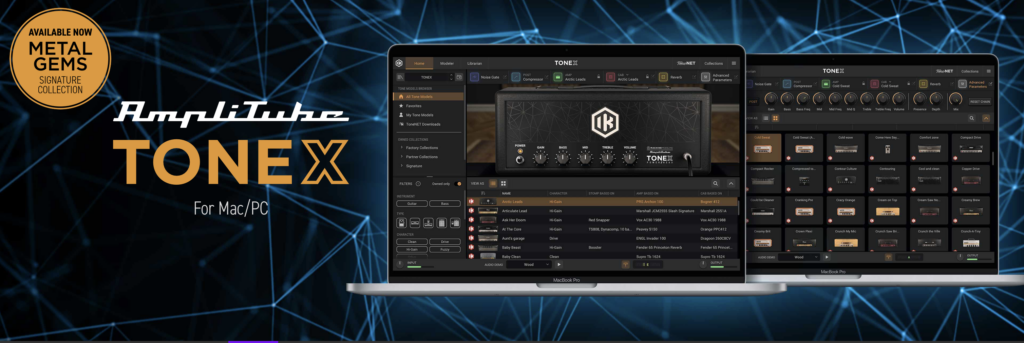
I don’t think it’s unreasonable to expect IK Multimedia to provide a MacOS app that works out the box if they’re using MacBook Pros in their imagery like this.
Make Sure Your Guitar Rig Is Very Close To Your Computer … Or Buy Your Own Cable
Once the software’s installed, I need to hook up the ToneX One pedal. There’s a USB-C cable in the box for this (yay!). Unfortunately, the cable is 67 cm in length.
That’s a very short cable.
To put that in context … my laptop sits on my desk. If I had my pedalboard on the floor directly underneath my desk, the cable’s still too short to reach. No, worse than that. If I had my laptop actually on my lap, the cable’s still wouldn’t reach.
Thankfully, the ToneX One pedal seems to work just fine with longer cheapo cables from my local Currys. That’s a relief. At the time of writing, a far more practical 3 metre cable costs about £20 (and probably even less from Amazon).
The included cable only really makes sense if you’re going to be using ToneX One in isolation (ie as a portable headphone amplifier, rather than as part of a hybrid rig). I can see how a shorter cable is more convenient for that.
No Firmware Updates Yet
The last thing to do is to try and upgrade the firmware on the ToneX One pedal.
This is done inside the ToneX SE software that I had to download earlier. It’s in a pop-up menu on the little settings cog beside your hardware unit:
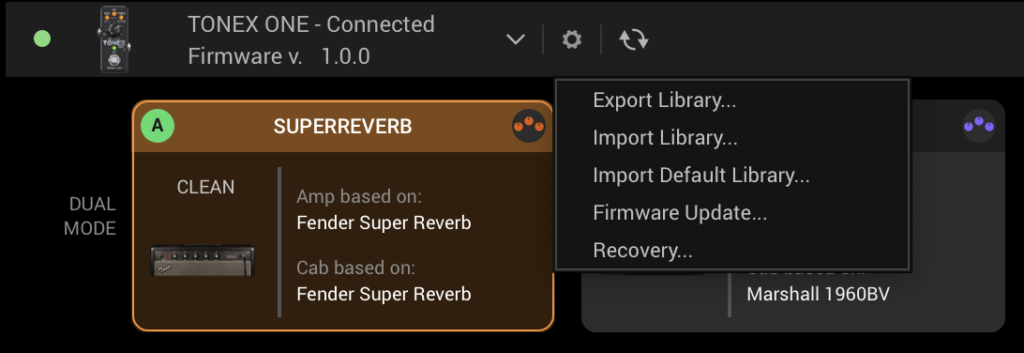
It’s really small and easy to miss.
Here (at the time of writing) there’s nothing to do. IK Multimedia hasn’t released any firmware updates for the ToneX One pedal yet.
With all that out of the way, I can finally cable this up to my rig and hear it.
Power Requirements
ToneX One seems to work just fine either powered by a modern 9V pedal power supply or by power over USB-C. It draws about 125 mA, so best used with a pedal power supply that can do up to 400 mA.
It Took Quite A While To Get A Usable Sound Out Of It
Some of this is definitely my fault, but some of this is also down to the software design.
I started off by adding the ToneX One to my existing signal chain. That didn’t work at all. I didn’t manage to figure out why. As far as I could tell, the ToneX One was working fine, but something else in my pedal platform preset was stopping the Axe-FX 3 from outputting any sound. (My fault, I’m sure.)
Then I tried going directly from the ToneX One into my audio interface. That didn’t work either. This time I know why: I’ve got channel one on my audio interface muted by default. Took me ages to notice that one. (Definitely my fault!)
After that, I tried using the ToneX One as an audio interface. That … sounded horrible. It was incredibly noisy (I’ll come back to that later), and there was this weird guitar-doubling effect too that I just couldn’t get rid of. Unfortunately, I wasn’t able to get a recording of that to share.
Eventually, I put the ToneX One into my existing signal chain and built a new Axe-FX 3 preset for it from scratch. Ah ha – I can hear it now!
But wait … why is nothing changing when I change settings inside ToneX SE?
The ToneX Software Is Worse Than Kemper Rig Manager
The Home Screen Has Nothing To Do With The Pedal
I lost a lot of time figuring out how to use the ToneX SE software.
Why? Because the ‘Home’ screen in the ToneX SE software has nothing to do with the ToneX One pedal. That … wasn’t obvious to me.
The ‘Home’ screen is actually a guitar software plugin-type solution, a way to run ToneX models 100% in the computer. There’s absolutely nothing on-screen to make that clear. I only realised when I started disabling the Amp block, and wondered why my ToneX One pedal still sounded like an amp.
IK Multimedia have basically bolted the ToneX hardware management onto the side of their existing ToneX software solution …
Almost No Control Over The Pedal
It’s actually the ‘Librarian’ screen in ToneX SE that controls the ToneX One pedal.
Even here, I don’t seem to be able to do much. I can load ToneX models into one of four slots on the pedal, and switch between the loaded slots … and that seems to be it.
I don’t seem to be able to control the hardware in any other way from ToneX SE.
- I can’t find any way to edit the EQ settings for each slot.
- I can’t find a way to edit the noise gate for each slot.
- I can’t find a way to edit the onboard reverb for each slot.
These are things that even Kemper’s Rig Manager supports.
Until now, I thought the only way you could do any worse than Rig Manager was to have no software at all. IK Multimedia are proving me wrong here 🙁
Where Is The Manual For The Software?
I did go looking for a manual for the ToneX software, especially as it’s mentioned in the manual for the ToneX One pedal. Unfortunately, I couldn’t find it anywhere.
- There are no manuals at all listed on the Support page.
- There’s no manual for ToneX software listed on the product page.
- Google can’t find one either.
Hrm.
[It’s available in the IK Product Manager – ed]
How Do I Audition Paid-For Models Before Buying Them?
The ‘Collections’ section of the software lists a sizeable number of commercial model packs for ToneX. There’s a ‘Try’ button beside each one.
But for the life of me, I can’t find any way to get these trial models onto the pedal so that I can actually try them and hear them for myself. I can only see the trial model in the ‘Home’ page; they completely disappear from the screen when I switch back to the ‘Librarian’ screen 😱
I’m not going to buy software that I can’t trial first.
Unplug The USB Cable To Get Rid Of ToneX One Noise
The next problem I have is that ToneX One is incredibly noisy. It’s so noisy that it defeats the noise gate on my Axe-FX 3:
Thankfully, it’s very easy to get rid of. All I have to do is unplug the USB-C cable, and the noise completely goes away.
Maybe it’s a good job that the ToneX SE software is so limited? I’m losing almost no utility, and no convenience at all, by unplugging the ToneX One from my computer in order to play it.
I don’t have any such problems with the Kemper or the Axe-FX 3. Neither of them pick up noise like this. I don’t have to unplug either of them when I want to play through them.
And it’s not because I’m using a cheapo USB-C cable either. I swapped it out for an expensive one, and still had the same problem. (I couldn’t test with the included USB-C cable; it’s just too short to reach!)
It Comes With Tweed Amps 😍
ToneX SE came with six collections of factory amp captures … and one of them is a collection of tweed amps:
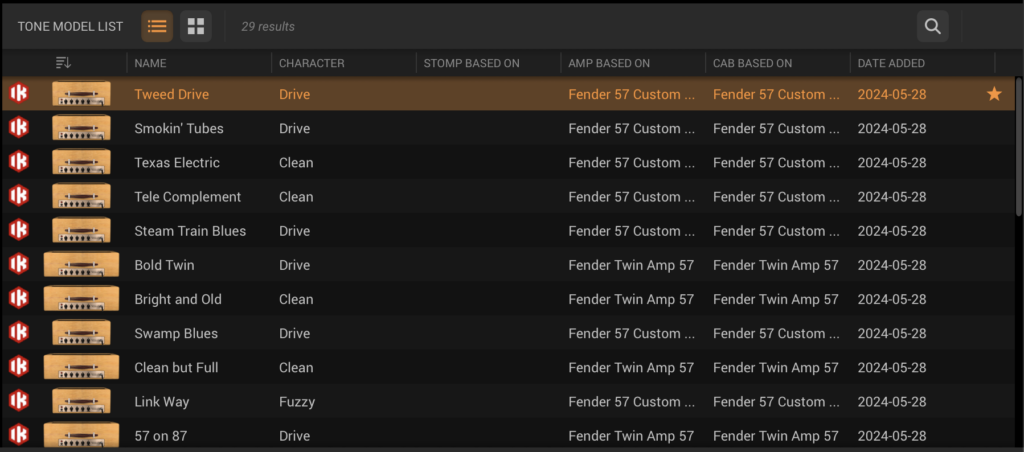
Fender’s own £1,500 Tone Master Pro modeller only comes with one tweed amp model, a ’59 Bassman. No Twins, no Champs, and certainly no 5e3 Tweed Deluxe. What the hell, Fender?!?
How Does It Sound?
It Does Sound Good
After all that – and several cups of coffee – I’ve finally got a usable sound out of my ToneX One. Naturally, I’ve dialled up one of the Tweed Deluxe tone models to try out 🙂
It has to be said, I’ve tweaked the EQ controls on the pedal itself to get that sound …
Surprised At How Dark The Stock Models Are
I’ve tried a few of the stock ToneX models, and (to my ears) they’re simultaneously far too thick in the low-end and lacking at the top-end.
At this stage, I don’t know why this is the case.
- Am I listening to production choices made by the people who created the stock models?
- Is this a limitation of the capturing process?
- Or is this a limitation of the hardware’s playback ability?
These questions make me nervous.
A Little Help To Polish The Tone
I’m in a fortunate position: I’ve already got tools that I can use to improve this sound. You don’t need an Axe-FX 3 to do this; you should be able to use something like an HX Stomp too.
I’ve done a couple of little tweaks:
- An EQ drop of about -1.6 dB at around 200 Hz, between guitar and ToneX One.
- An EQ boost of about 5 dB at around 50 kHz, between ToneX One and my delay / reverb effects.
With those small additions to the signal chain, I can switch to my Les Paul’s middle position and get this:
To my ears, that’s a very convincing 5e3 Tweed Deluxe sound, and it responds very nicely under the fingers too.
The big question, though, is this: can I capture this kind of sound in a ToneX profile, or will I always need to apply tweaks like these afterwards?
How Does It Compare To The Kemper?
It’s difficult to compare the ToneX One to the Kemper until I’ve made my own ToneX captures.
When it comes to playing through the ToneX One, I’m not left with the same ‘uncanny valley’ feeling that I get from the Kemper. I’m not hearing Kemper-style holes in the tone. That’s very encouraging.
The Pedal Plays No Part In Making Your Own Rig Captures
The ToneX One pedal’s only purpose is to act as a standalone hardware capture playback unit. Oh, and to give us the ToneX One SE software for free.
As far as I can tell, we can capture our own rigs entirely in the ToneX SE software.
Good job too, given the massive noise problem that the ToneX One has when plugged into my computer!
I Haven’t Tried Making My Own Rig Captures Yet
I’ve run out of time today to try making my own captures / models / whatever the ToneX jargon is. I’m disappointed by this: the whole point of these profilers is to capture your own rig.
It’s just taken me far too long to get the ToneX One pedal up and running and integrated into my signal chain.
I believe that ToneX captures are very slow on MacBook Pros, because the AI modelling behind it is only optimised for certain PC graphics cards. That will definitely have to wait for another day now.
No Extra Features Between Different ToneX Software Offerings?
IK Multimedia offer four different versions of the ToneX software: ToneX CS, ToneX SE (the one that I have), ToneX and ToneX MAX.
ToneX CS is just a model player. It can’t be used to create new captures for the ToneX One pedal.
The other three … as far as I can tell, they all have the same features. The only obvious difference is how many official models come with each one:
- ToneX SE: 200 premium models
- ToneX: 400 premium models
- ToneX MAX: 1,100 premium models
It is possible to upgrade from ToneX SE to the other levels, if you want to. Just make sure you’re logged into the IK Multimedia website, and it will show you the upgrade pricing when you visit the product page. (It’s just not obvious that it’s an upgrade price … 🤦♂️)
Final Thoughts
I’m leaving this today with very mixed feelings.
The company asks for too much personal information. The software’s terrible (he says, trying to be polite). The hardware’s unusably noisy when it’s plugged into my computer. And I can’t trial any of the paid-for profiles, so I’ve no idea if I actually want to buy them or not.
Fair to say, I haven’t had a great first-time experience with it. There’s a definite feeling here about “getting what you pay for” and not in a good way.
On the other hand, it sounds very convincing, and feels good to play through. I’m especially pleased that there’s none of the Kemper’s uncanny valley (aka mix-ready) tone (so far!). It also responds great to things like changing volume and tone on the guitar, or even switching guitars. It’s easy to forget that I’m playing a profile. And the pedal takes external EQ really well – which seems essential for getting the best out of it.
And did I mention that it comes with plenty of tweed amps profiles to explore – something that Fender themselves don’t offer in their own modeller? Bonus marks from me for that, for sure!
Despite the frustrations, I have had a lot of fun this afternoon playing through the ToneX One while editing this blog post. If it can capture my rig accurately, then I have a place for it in my setup.
