When I listen to any demos involving the Axe FX 3 on YouTube, there’s no noise to be heard. But here, at home, and in my own demos that I’ve posted, there’s a background hiss whenever I let notes sustain.
I thought it was because I’m using the Axe FX 3 with my pedalboard, and it is. But it’s not the pedals causing the noise. And, thankfully, it’s incredibly easy to sort out.
I Was Wrong About The Source Of The Noise
If you’ve listen to any of the audio demos in my recent blog posts, you will have heard some background hiss creeping through at the very end. In those posts, I said that the noise was caused by the way I’ve tried to add overdrive to my digital delay effect.
I was wrong.
The Noise Is Coming From The Axe FX III’s D/A Conversion
I’m using Output 3 and Input 3 as an F/X loop:
- the signal goes out of Output 3 on the Axe FX 3
- that cable plugs into my pedalboard
- the cable from my pedalboard plugs back into Input 3 of the Axe FX 3
- the signal from Input 3 is then routed into the virtual amp in the Axe FX 3
Input/Output 3 & Input/Output 4 are designed to be used exactly like this – as two F/X loops for patching in external gear. I’m using it for pedals, but you could just as easily use it to patch in rack effects units or anything else you want to use.
The background hiss you can hear on my recent audio demos? It’s coming from the digital-to-analogue (D/A) conversion process for Output 3.
Not, it’s not a design flaw. Fractal Audio anticipated that different setups might run into this problem, and they’ve included a way to sort it.
It’s Very Easy To Fix
Go into your Axe FX 3’s Setup menu, and find the Boost/Pad setting for Output 3:
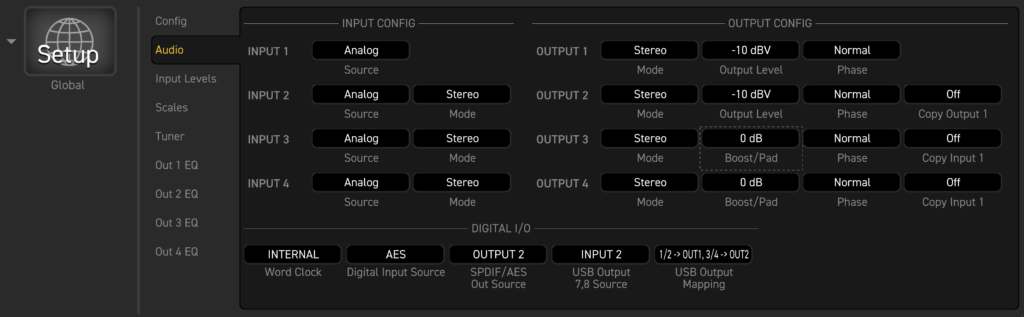
Out the box, Output 3’s Boost/Pad setting is set to 0 dB. My (possibly incorrect) understanding is that this setting provides the most headroom for the digital-to-analogue conversion.
Go ahead and change it to one of the other settings:
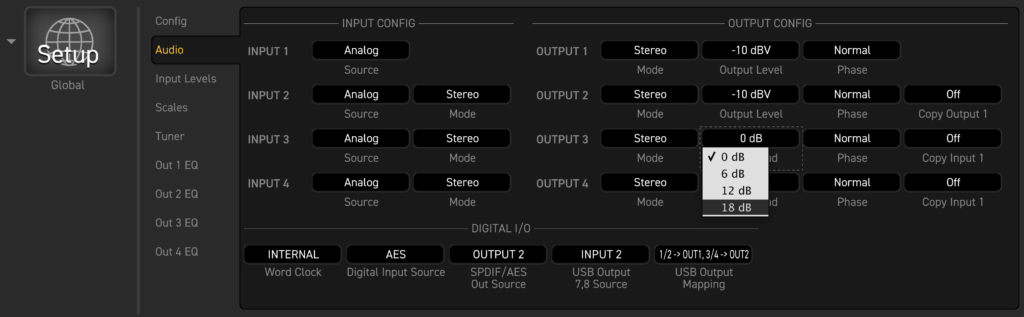
In my case, I’ve gone with 18 dB, because the signal I’m outputting isn’t very hot at all.
What Does This Setting Do?
If I understand correctly, the Boost/Pad setting controls:
- the output level of the D/A convertor (a boost), and
- the input level of the analogue circuit that comes immediately after the D/A convertor (a pad)
The overall signal that comes out of Output 3 remains the same.
All we’re doing is affecting the signal/noise ratio as the digital signal turns into an analogue one before it comes out of Output 3.
Why Isn’t The Default Setting 18 dB?
Analogue signal paths are prone to clipping, just like the inputs on your audio interface. If you feed a very hot signal into your audio interface’s input, it clips. A clipped signal sounds nasty and unpleasant. We all need to avoid it.
The same is true at the points where the Axe FX 3 converts a digital signal (an output) into an analogue signal (an input). If the digital signal is too hot when it comes out of the D/A convertor, the analogue path that receives it will clip.
If the default setting was an 18 dB boost, Fractal Audio would end up with lots of complaints and bad press about their unit producing clipped audio. It makes perfect sense for them to ship the unit setup with the maximum amount of headroom, and just tell people to up the Boost/Pad if needed.
In my case, I can get away with an 18 dB boost. I’m basically feeding my guitar’s signal into Output 3. I don’t have any blocks in front of it that radically boost the volume of the signal first. That’s what my pedalboard is for 🙂
Final Thoughts
I don’t really have much more to add, to be honest. This is another studio problem solved.

One Reply to “Studio Diary #35: Reducing Noise With The Axe-FX III And The 4 Cable Method”