Today, I learned that my Analogman King of Tone shipped from the factory with the top-mounted toggle switch disabled.
Fortunately, it’s an easy thing to sort out, and well-worth doing so.

What Does The Toggle Switch Do?
Each side of the King of Tone can do three different modes:
- a clean (as in, no clipping) boost
- a (very low-gain) overdrive
- or a (pretty mild) distortion
These modes are controlled by a set of dip switches inside the pedal.
When you place your order, Analogman offer you quite a few factory-fitted mods to choose from. That’s a really cool thing. Amongst them is a top-mounted toggle switch, so that you can switch the mode of the red channel without having to take the back of the case off.
Why Wasn’t It Working?
It’s all down to the factory settings of the internal dip switches.

The photo above shows the factory defaults. Dip switch 1 is in the ‘on’ position, and the other three dip switches are in the ‘off’ position. In this setup, the KoT’s red side is in overdrive mode, and the yellow side is in clean boost mode.
And, in this setup, the top-mounted toggle switch is disabled.
How Do You Enable The Top-Mounted Toggle Switch?
To enable the top-mounted toggle switch, dip switches 1 and 2 both have to be in the ‘off’ position.
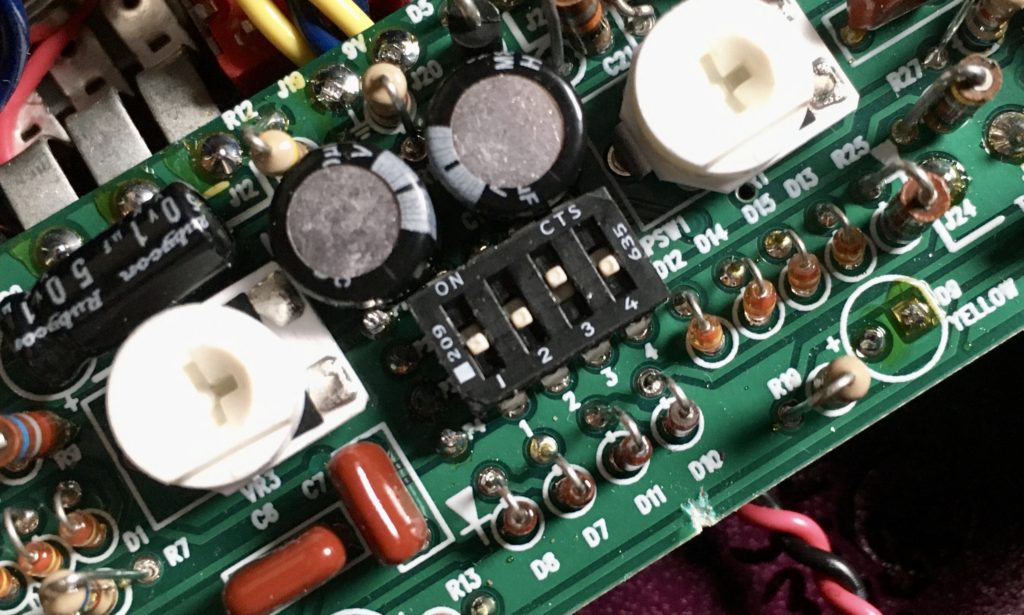
In the photo above, I’ve set dip switches 1, 2 and 4 to the ‘off’ position. Dip switch 3 is in the ‘on’ position, so that the yellow side of the KoT is in overdrive mode.
I hope this helps someone else out there 🙂
